Pycharm Webcam
**** Activating a security camera using python ****
pip install opencv-python
ctrl / --- to comment
-------------------------------
import cv2
vcam = cv2.VideoCapture(1)
while vcam.isOpened():
ret, vframe1 = vcam.read()
if cv2.waitKey(10) == ord('q'):
break
cv2.imshow('Grumpy Cam', vframe1)
----------------------------------
import cv2
vcam = cv2.VideoCapture(1)
while vcam.isOpened():
ret, vframe1 = vcam.read()
ret, vframe2 = vcam.read()
vdiff = cv2.absdiff(vframe1, vframe2)
if cv2.waitKey(10) == ord('q'):
break
cv2.imshow('Grumpy Cam', vdiff)
------------------------------------
import cv2
vcam = cv2.VideoCapture(1)
while vcam.isOpened():
ret, frame1 = vcam.read()
ret, frame2 = vcam.read()
diff = cv2.absdiff(frame1, frame2)
gray = cv2.cvtColor(diff, cv2.COLOR_RGB2GRAY)
blur = cv2.GaussianBlur(gray, (5, 5), 0)
_, thresh = cv2.threshold(blur, 20, 255, cv2.THRESH_BINARY)
dilated = cv2.dilate(thresh, None, iterations=3)
contours, _ = cv2.findContours(dilated, cv2.RETR_TREE, cv2.CHAIN_APPROX_SIMPLE)
cv2.drawContours(frame1, contours, -1, (0, 255, 0), 2)
if cv2.waitKey(10) == ord('q'):
break
cv2.imshow('Grumpy Cam', frame1)
----------------------------------------
import cv2
import winsound
vcam = cv2.VideoCapture(1)
while vcam.isOpened():
ret, frame1 = vcam.read()
ret, frame2 = vcam.read()
diff = cv2.absdiff(frame1, frame2)
gray = cv2.cvtColor(diff, cv2.COLOR_RGB2GRAY)
blur = cv2.GaussianBlur(gray, (5, 5), 0)
_, thresh = cv2.threshold(blur, 20, 255, cv2.THRESH_BINARY)
dilated = cv2.dilate(thresh, None, iterations=3)
contours, _ = cv2.findContours(dilated, cv2.RETR_TREE, cv2.CHAIN_APPROX_SIMPLE)
# cv2.drawContours(frame1, contours, -1, (0, 255, 0), 2)
for c in contours:
if cv2.contourArea(c) < 5000:
continue
x, y, w, h = cv2.boundingRect(c)
cv2.rectangle(frame1, (x, y), (x+w, y+h), (0, 255, 0), 2)
# winsound.Beep(500, 200)
winsound.PlaySound('alert.wav', winsound.SND_ASYNC)
if cv2.waitKey(10) == ord('q'):
break
cv2.imshow('Grumpy Cam', frame1)
------------------------------------------
to move wav files
go main.py
right click
open in explorer
copy or paste wav files
Disclaimer: We shall not be liable for any loss or damage of whatever nature - direct, indirect, consequential, or otherwise - which may arise as a result of your use of any information on this website. However, if you are interested in using any of the projects for personal or educational purposes, please inform the author by email for guidance and technical support.
Public Domain Notice: Copyright (c) 1988. All rights reserved. This article is part of a book entitled Autognorics. Copies are welcome to be shared or distributed publicly as long proper citations are observed. Please cite as follows: Inscription by Design, Joey Lawsin, 1988, USA.
Patent Pending. 2000 © ®
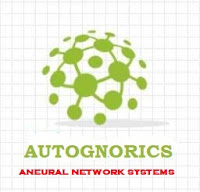

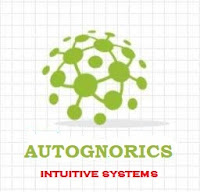
Comments
Post a Comment